https://app.pluralsight.com/library/courses/blend-shape-based-facial-rigging-maya-1838/table-of-contents
This is the tutorial that I have followed.
The blend shapes were mostly focused on phonemes as I in my animation would be dialogue. I have used this picture as a guide:
This is the tutorial that I have followed.
The blend shapes were mostly focused on phonemes as I in my animation would be dialogue. I have used this picture as a guide:

Here are some examples of the actual blend shapes, most of them are made to cover multiple sounds. Another great part in that is that I could combine them at different stages and obtain something completely new.

For the mouth I have also made blend shapes to move different parts of the lips (corners, middle and in between them).
This is really useful when the phoneme are not enough or if the character has a certain movement that adds personality.
Here is the channel box showing the phoneme attributes when the mouth control is selected.
For the eyebrows I have made 4 blend shapes on each side. Two for the up and down of the outer eyebrow and two for up and down of the inner eyebrow.
Using the set driven key I have attached the control curves (the circles) to the blend shapes.
Exactly the same process I have used for the eyelids.
Also with the face control selected the blink and rotation of the eyelids can be controlled.

Here on the left is a preview of the eye movement controlled by the eye controls.
On the right is a preview of the jaw opened and the tongue rotated.










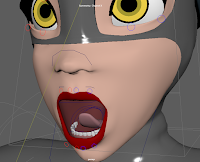

No comments:
Post a Comment